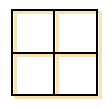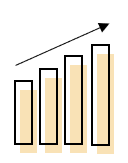Welcome to the Power BI (PBI) resource page for the University of Missouri. Power BI is our chosen platform for delivering dynamic and interactive data visualizations and reports that empower our campus community to make data-driven decisions. PBI provides a robust, scalable solution for creating and sharing interactive reports that can be accessed anywhere, anytime.
Whether you’re a data analyst, business user, or a decision-maker, PBI’s intuitive interface and powerful analytics capabilities allow you to transform complex data into actionable insights. This page serves as a central hub to connect to Power BI resources, from getting started guides to advanced resources.
User Resources
Click images below to connect, you may need university credentials to access the resource.

Training Calendar
COMING SOON
Analyst Resources
Click images below to connect, you may need university credentials to access the resource.
One Reporting Tool
University of Missouri has centrally supported three business intelligence tools, Cognos, Tableau, and PBI. Given the high overlap in functionality, this gives rise to many challenges (listed below). As a result of these challenges, MU Analytics is supporting in the transition to one centrally supported tool, PBI.
Key Reasons
- No single location for analytics: data are distributed across tools and portals limiting search, self-service, and hindering adoption and value of analytics.
- Security: Multiple tools makes it impractical to implement security and access policies, audit, and oversight in a consistent fashion.
- Duplicated, escalating costs: We are paying for similar functionality across multiple tools.
- Supportability: Central Information Technology (IT) is unable to staff adequate support and expertise to maintain multiple tools.
- Mastery: Training and support services for both analysts and consumers is attenuated across multiple tools.