As an analyst or developer at the University of Missouri, you play a crucial role in transforming data into actionable insights. This section provides you with the specialized resources needed to excel in your role. From advanced Power BI tutorials and documentation to best practices in data modeling and visualization, we aim to support your technical growth and efficiency. Here, you can access the tools to build robust reports, connect to diverse data sources, and implement innovative solutions that drive decision-making across campus.
Whether you’re looking to refine your skills or explore new capabilities, our resources are designed to keep you at the forefront of data analytics and development.
Key Resources
Expand the resource below using the caret on the right for more information and to connect with the resource.
The data viz style guidelines cover a range of best practices. This guide is meant to be a starting point for creating data visualizations at Mizzou. Whether you’re building a simple report or a complex dashboard, following these guidelines will help you maintain visual integrity and enhance the user experience.
The Microsoft Learn website has a plethora of information about how to use Microsoft tools and products. It will always be the most up to date resource for solving problems with Microsoft tools. No matter your skill set, the Microsoft Learn website is a great place to develop yourself professionally.
The purpose of this community is to bring together analysts from various departments across campus in a virtual space, fostering a collaborative environment where we can share insights, exchange best practices, and collectively support each other’s growth in the field of analytics. By joining forces, we have the opportunity to create a supportive network that not only enhances our individual capabilities but also strengthens the analytical capacity of our university as a whole. This is a public meeting and public space. Anyone is welcome. The community is part of the Data Concierge Community Orgp in Teams and meets monthly.
Similar to the Mizzou Analyst Community, the UM System Analyst Community was designed to provide ongoing opportunities for knowledge sharing and professional development throughout the year for analysts and developers across UM System. This community is part of the Analytics Community Orgp in Teams and meets monthly.
The site exists to provide the data & analytics community with a central location for tools and resources that will enable them to communicate, interpret and work with data more efficiently and effectively. Find information about getting started as an analyst at MU, table documentation, and more!
Internal analysts can book a meeting with someone at MU Analytics for support. These trainings can be scheduled individually or as a group. Our team can support with using a Power BI asset, finding data, or answering data questions.
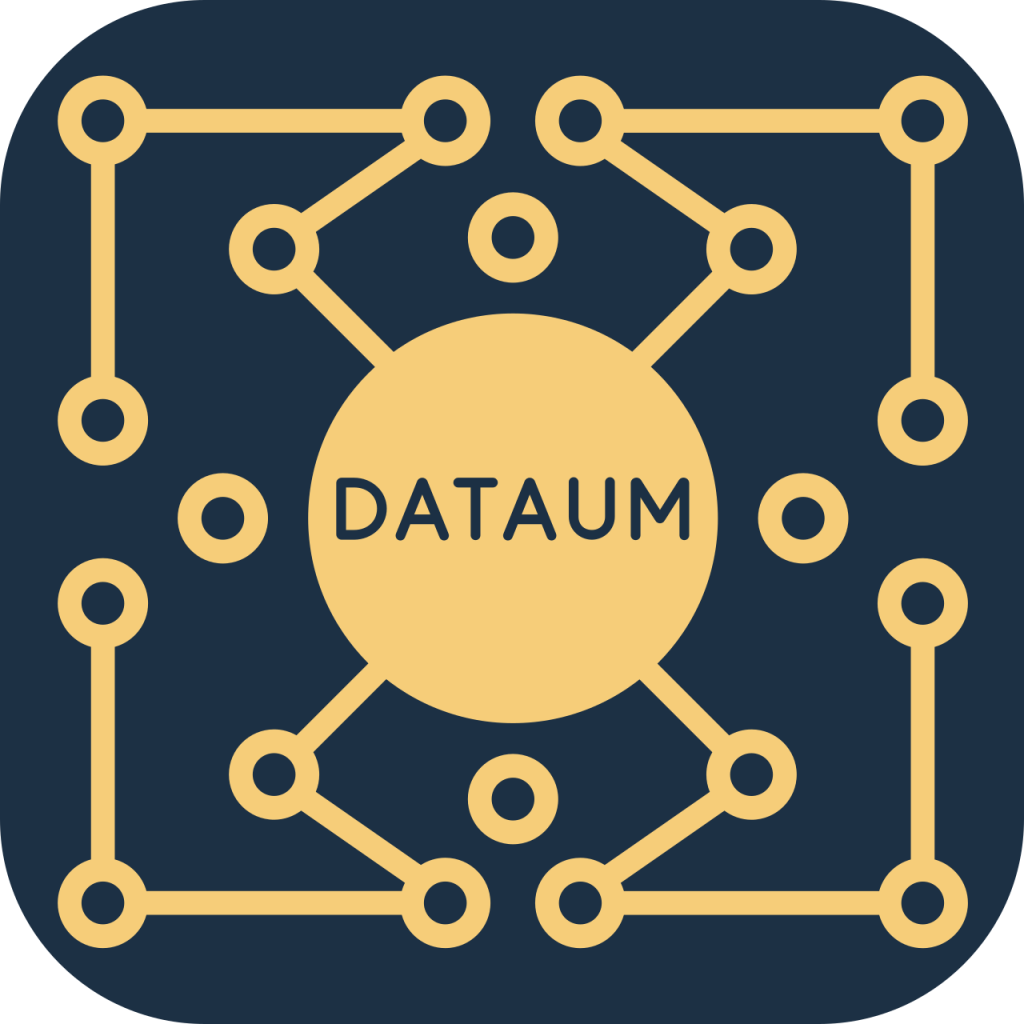
DATAUM Conference
The inaugural Data Analytics Techniques for Advancing University of Missouri System (DATAUM) Conference took place on August 1st, 2024. This conference is designed to unite the analytics teams across all business units of the University of Missouri System. The name signifies the importance of collaboration and exchange among the entities within UM System, akin to how individual data points, or ‘datum,’ contribute limited insight on their own. By bringing together these diverse entities, we aim to exchange information, leverage collective expertise, and generate valuable insights to propel the UM System towards a brighter future through analytics.
For more information about the 2024 DATAUM Conference or to view session recordings or materials, please check out the conference app. You may be asked to ‘Allow’ permissions, this is just allowing you to make edits to the back end SharePoint list as you work in the application.